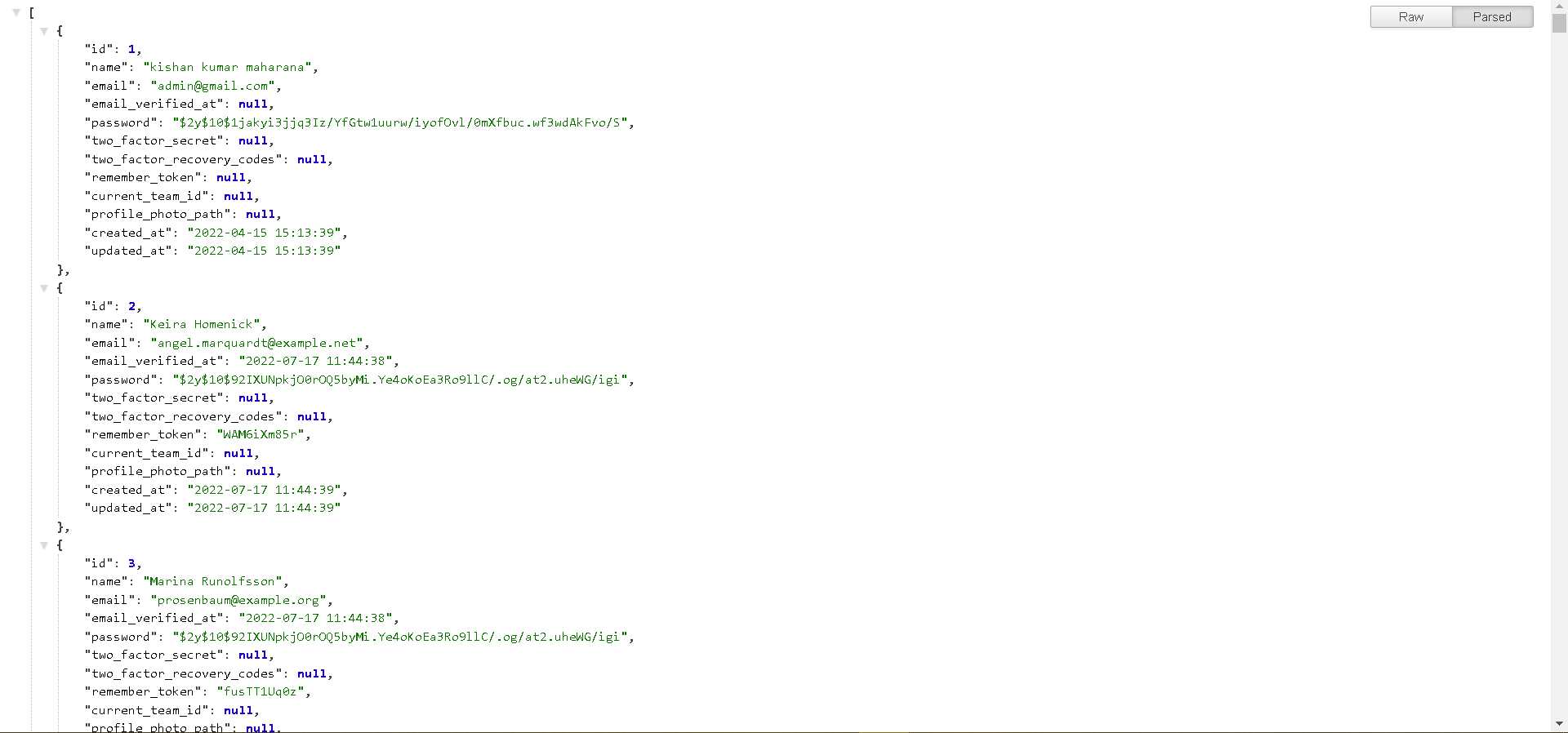Convert Database entries to JSON file in Laravel
JSON is the most efficient way of data transfer if you are working with API's . While working with api's in Laravel we provide the output as JSON. Json works extremely well with databases like MySQL, NoSQL and MongoDB etc. In this article we will learn how to convert database data to JSON file easily.
Here are the steps to follow.
- Create your route
- Get your data from database
- Decode the data with json_decode()
- Write the decoded data to a json file
Step 1 : Create your route
Route::get('user/downloadjson', [HomeController::class,'downloadUserJson'])->name('download-user-json');
Step 2 : Code on your controller
public function downloadUserJson(){
try{
$data = DB::table('users')->get()->toArray();
$json_data = json_encode($data);
$fp = fopen('results.json', 'w');
fwrite($fp, $json_data);
fclose($fp);
$file_url = asset("results.json");
return response()->json(["response"=>['code'=>200,'message'=>"Downloaded successfully.",'file_url'=>$file_url]]);
}catch(\Exception $e){
return false;
}
}
Output :
{
"response": {
"code": 200,
"message": "Downloaded successfully.",
"file_url": "http://127.0.0.1:8000/results.json"
}
}
Thank you for reading this article 😊
For any query do not hesitate to comment 💬
.png)